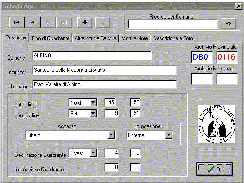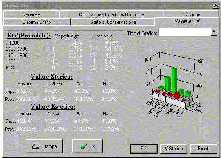INTRODUCTION
Finally there is a first English language version of a computer program for archive the sundials, that works with Windows 95 and NT: his name is AQS95. The program is TOTALLY FREE, AND PUBLIC DOMAIN, so you can use it for your own catalogue or for a National one, without restrictions. And last but not the list, without spend a lot of money for programs that will let you read the archive of someone else. AQS95 is useful for National census, and for personal archive as well. Can be used by gnomonists that dedicate them self to the study of a peculiar kind of sundial, and it is ideal to have an interchange between all of them without changing software language.
So with AQS95, people can easily incorporate in his personal catalogue another archive made by someone else.
With it you can archive your sundials, enter all the data you want, also texts and photos. you may do researches going through many search keys, you can also visualise graphics, reports, and print cards of all you want. It’s impossible here to show all what you can do with it, so read carefully the manual for this. AQS95 could easily become a standard for software for catalogue sundials.
Download: aqs95ing.zip
AQS95 Visual Explanation: Open document
AQS95 F.A.Q.: Open document
AQS95 Install step by step: Open Document
AQS95 – Record trace: Open Document
The first DOS version of AQS has been made by Mr. Garetti from Milan (Italy). Since then the program grew with the Diego Bonata’s version for Windows 95 and NT, and now, after a long and hard work it’s ready the last version of in English language too.
The windows 95, and NT version is completely compatible with the DOS one, but there is no English version for this last format.
AQS95, doesn’t works with Windows 3.1. The customers need to be in possess of the licence of all their Operative Systems, the authors are not responsible for the improper use of the program or of the unauthorised use of Windows 95.
To install AQS95 in your Hard Disk simply run the program setup.exe inside the AQS95 directory, the program will install all the files and directories that need to AQS95 to work, all completely self-guided.
WIN 95 VERSION
With the AQS95 version is possible to obtain mach more, for example you can do researches using many filters, just opening the drawer ‘FIND’. It is easy to understand how to insert the many research keys, and after it you can print a list of all the sundials that respond to your personal research simply clicking on the ‘PRINT LIST’ button.
You can print the simple form of a single sundial too, going to the principal menu under the voice ‘FILE’. At the moment the printing of the photograph inside the page is not possible, but it will soon be ready.
You can print or do statistical researches clicking on the button ‘STATISTIC’, where you can choice your own statistic and have a graphical representation too. The author of the program is working to made possible to see a pointed map that respond to your personal research.
You can customise your AQS95 program as you want and adding your own logo. Remember, but, that your logo must be saved only in the AQS95 directory. You may create as many customisations as you want, and save them with differents names, but the only one that will be always showed will be the one named ‘custom’. Go to the menu ‘DEFINE / CUSTOMISE AQS’, to do this.
AQS95 will create authomatically the right *.jpg and *.txt directories, but if you like you can DEFINE your own directories.
You can rearrange your archive simply working with the menu ‘OPTION’. With that menu you can sort the list, insert a file V40 into your archive; a V40 file is an archive file (soon it will be changed with a quickest format) – i.e. a friend of yours that use AQS95 can save his archive, or part of that, and send it to you. You will easy put into your personal archive, just remember that the program doesn’t change the order code, so you must do it by yourself, or be sure to use one of the personal code for you only.
You may duplicate the data base, and export the DBF file.
Clicking on the ‘FIELDS’ button and then on ‘Descriptions and photos’, you can see the photo of the lighted sundial. If you check the little box ‘Auto load slides’ you will see always automatically the first slide of the chosen sundial. You can run through the many sundials in your archive simply using the arrows buttons, so you will have sight research.
THINGS TO REMEMBER
1- EVERY card must have a number of file card (area), it is not obligatory the number of national catalogation. The program proposes one but we could alter it as we like. Important if we alter it and we have inserted the images in the data-base with the correct name already, it is obvious that they with the modification won’t be loaded if not reappointing also all the photos.
2- The additional text files, of description or anything else, could contain only texts that they don’t exceed the 32K of length.
3- When the program starts, it loads the files of Custom.aqs configuration that contains the data of the user one and the name of the files of images to be used like logo, they could be added other types of configuration, that will be loaded to each opening of the program. If you want that the configuration will be always the same and different from that original, it’s sufficient to save the own customised dada on the Custom.aqs files. It’s important that the files of the logo locates in a directory that doesn’t suffer handlings and that however this files doesn’t come afterward moved or blanked, because the program not notices it, and will give a message of error. The same for the current files of configuration (Custom.aqs or other). A counsel is to hold all such files in the directory of Aqs95.
4- The program, during the creation of a new archive, also create (in the directory of Aqs95) the relative directories to the files of text and of photos, such directories will be called (name Archive). JPG and (name Archive). TXT . Such directories will contain such files and they won’t be absolutely moved in other places of the own Hard Disk.
If you load an archive file (*.V40) that doesn’t possess such directories registered in AQS95, the program asks to register them, in case contrary it will use (if needed) the default ones creates to the
installation of AQS95: TXT and JPG.
A counsel is to create such directories only if is really wanted to use them. If, on the other side, you are reading a someone else’s archive and without any text files or image files, is strongly dissuaded of create useless directories.
5- You can put your name and address as sheet compiler, in the ‘Define’ menu ‘address user’, but you can’t memorize it as custom. This data are needed only if you will print a card of the sundial selected. In the foot margin of the card there will be printed the data of the compiler and of the sundial hunter (if different from the compiler).
The author is working to improve the program with:
Print graphics
More types of graphics (pies, histogramms, 3D, etc.).
Print photographs
Maps with the area’s distribution of the sundial recorded
Guided step by step Insert of the images
Browser to show the images first, instead of the logo
Help on line
Research and creation of a DBase restricted to the found files
All auto guided (don’t shows the impossible choices while is in input data)
Quikest load and save.
All the hints to improve the program will be well accepted, please test it and write back your opinions.
Thanks
….and Thanks at my friend Mario Arnaldi